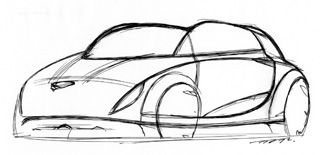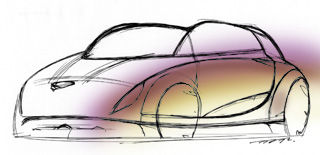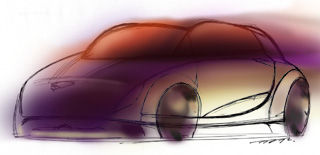paint basics
I usually use Adobe Photoshop for my quick sketches. Photoshop's layer is really usefull. If you have drawing tablet, it will be a great help. (I don't... ;_;)
|
|
1. Make a draft. This time, I started with hand drawing sketch, then scanned it in. |
|
|
2. Paint side part. I recommend you to create a new layer, and paint on it. Draw lively long strokes. You do not have to worry about details at this time. Blend the eirth color and the sky color (of your world). |
|
|
3. Paint front and top part. Create another layer to make it easier to refine your sketch later. Higher color contrast is needed to give impact to your sketch than you think. |
|
|
4. Paint window section. Again create a new layer. In this case, I paint wheels on the same layer, because window section and wheels are separated enough. |
|
|
5. Paint background. |
|
|
6. Add details. This is the happiest moment. Your sketch will change dramatically. Headlight, intakes, highlights... If you do too much, your sketch might look foolish. Yes, I like foolish sketches :) |
|
7. Add more... If you want to give a sharper image to your sketch, Photoshop's pass is useful. Make passes along edges, door parting lines, window parting lines... After once you draw lines, erase their ends gradually to get more natural appearance. |
Sometimes, you should step back from your monitor, and see your entire sketch. Then you can find what you should do next.